ezAcquire IS
ezAcquire is an image system specifically developed for high-volume image storage and retrieval. It provides a complete set of features, including document scanning, image intake, and image file storage, querying, and retrieval.
Specially Designed to Store Large Amounts of Images
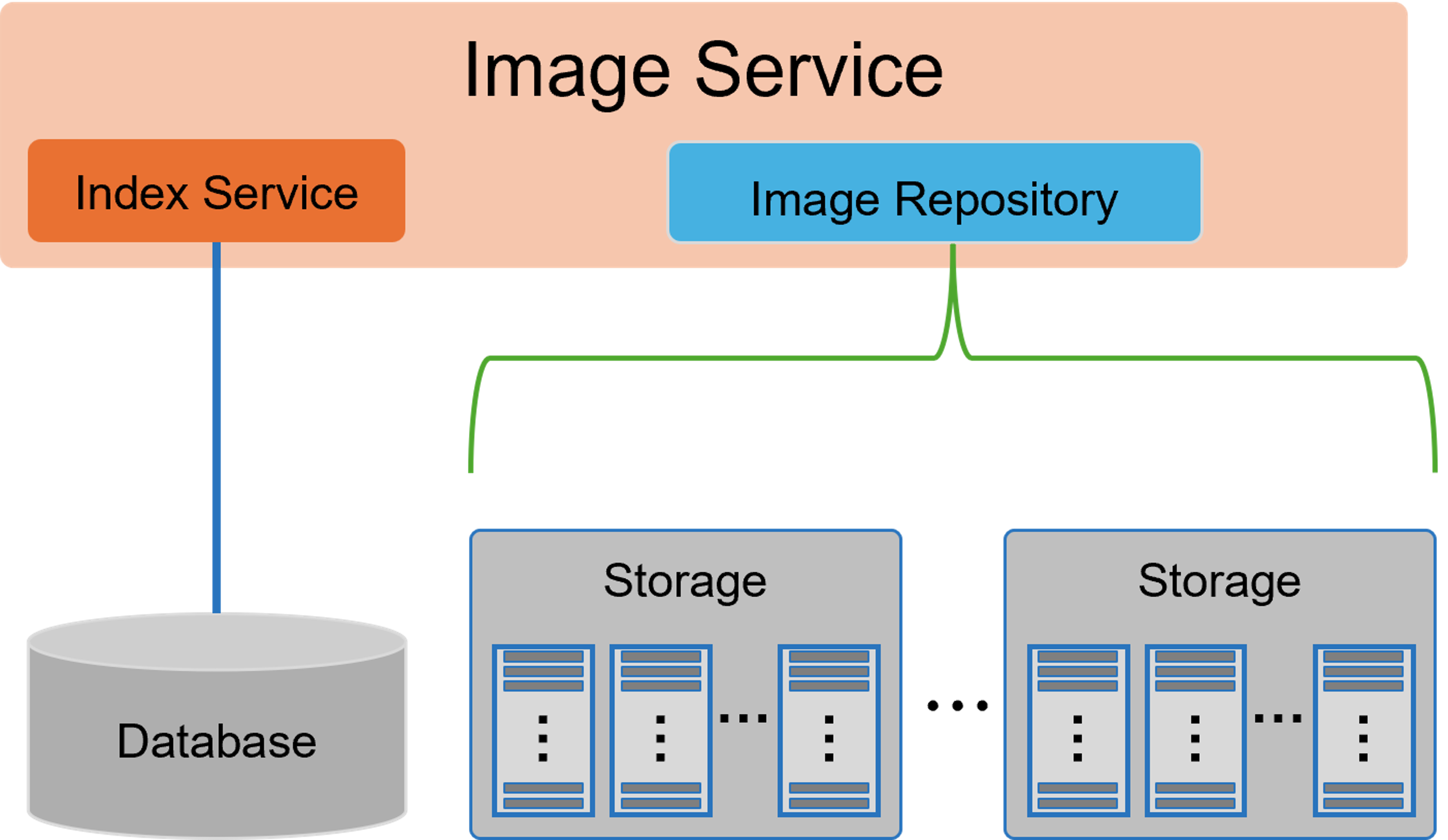
- Based on the index and storage year, different Document Classes are defined, with each Document Class being stored in multiple Pack Files over time. This approach makes it easier to remove or archive outdated data.
- It supports multiple repositories simultaneously, making it easy to expand storage capacity as needed.
- In application, more recent image Pack Files can be stored on faster storage devices (such as SAN Storage), while older image Pack Files can be moved to more affordable storage devices.
- Images on the same page can be stored in both black-and-white and color formats, or only one of them, to improve retrieval efficiency and flexibility for other applications.
Powerful scanner
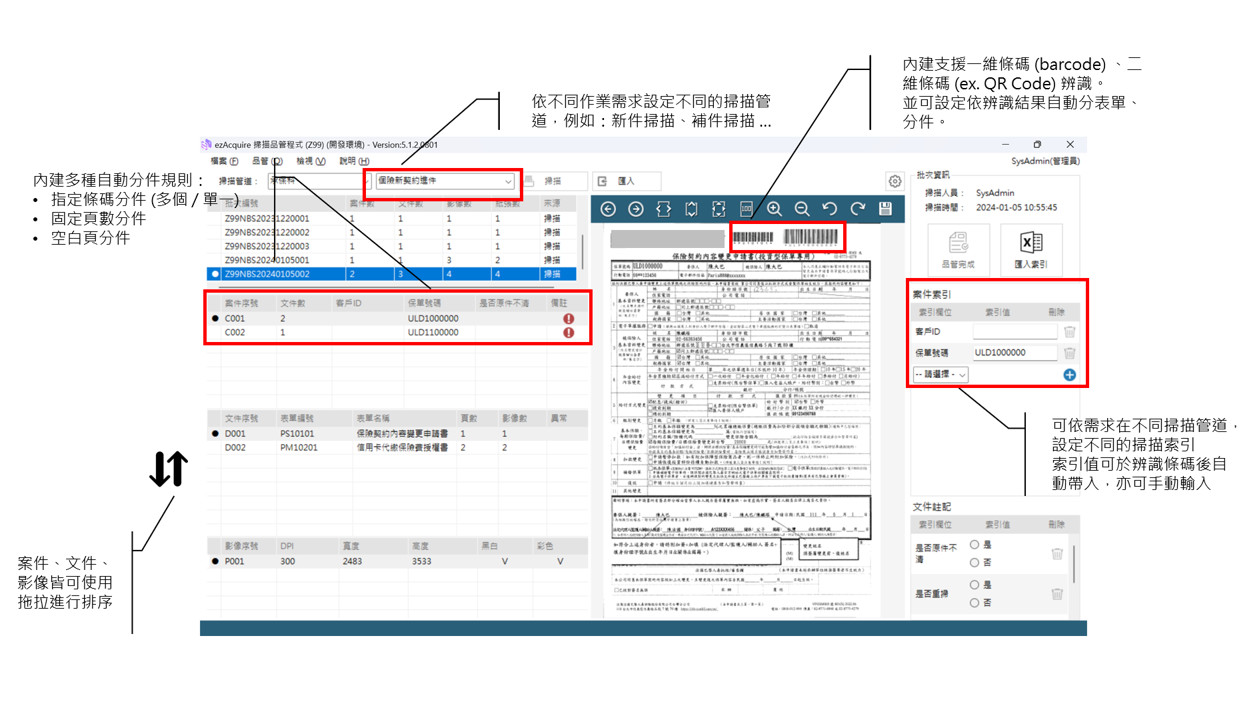
- It supports both TWAIN and ISIS interface standards, allowing the use of any commercially available scanner for scanning.
- It offers a scanning pipeline configuration feature, enabling the definition of multiple distinct scanning pipelines for different document types or application requirements. These pipelines are specified in scanning profile configuration files, optimizing the accuracy and reliability of the scanning process.
- The Intelligent Document Separation Engine offers various methods for document separation, including index-based separation, fixed-page separation, page-turn separation, and blank-page separation, all based on recognized index values.
- Customizable verification criteria can be defined, such as form page count checks, required forms, and scanable form groups, among others.
- It provides a directory-based import method to simulate scanner image imports, supporting formats such as PDF, TIF, PNG, JPG, and others.
Role-based access control (RBAC) framework
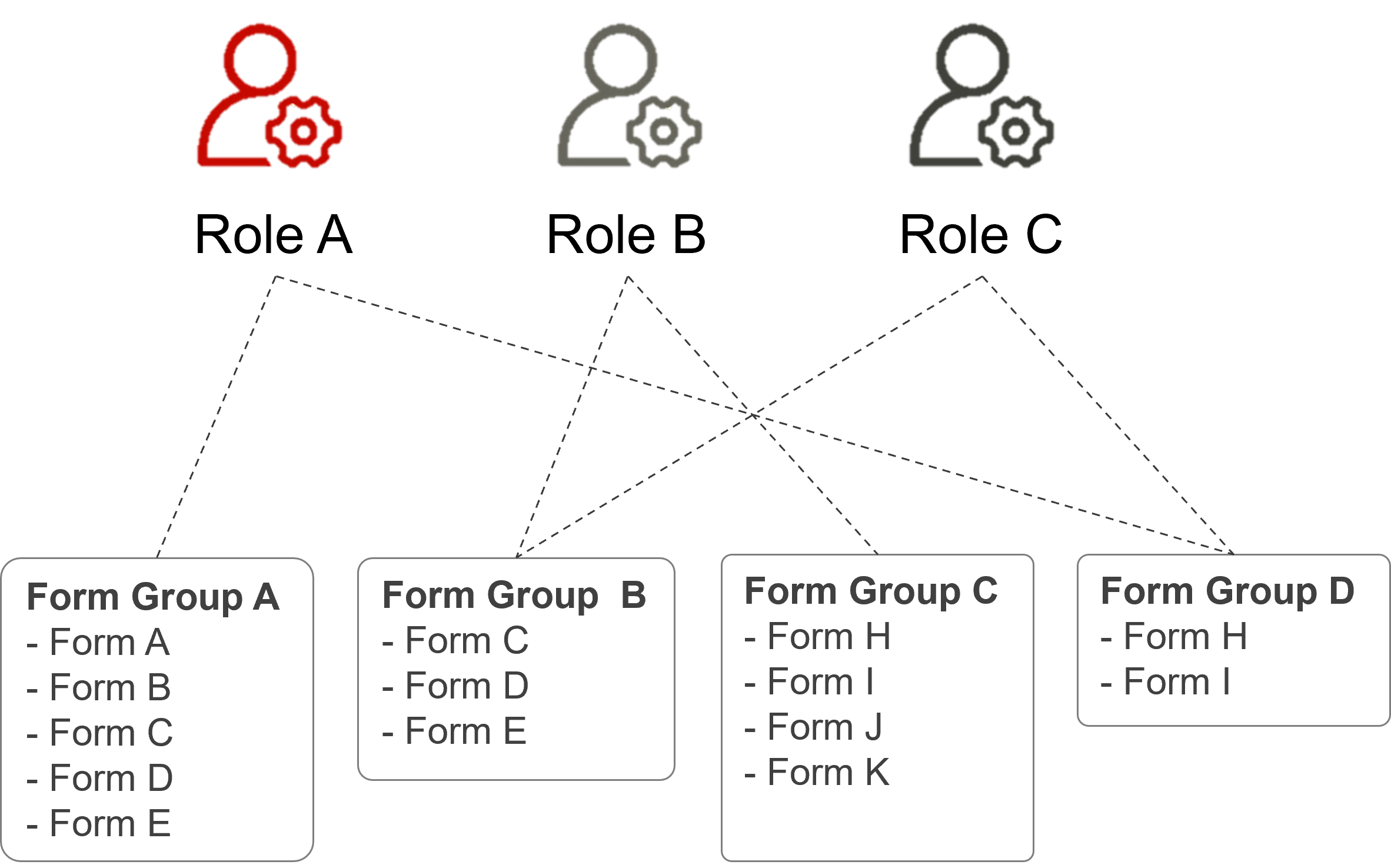
- The system supports both single-role and multi-role modes, with flexible configuration options to meet specific requirements. It allows the assignment of different operational functions and access permissions to form documents based on the needs of each role.
- The system includes a form grouping feature, allowing similar forms to be organized into groups based on access permissions. These groups can then be assigned to roles, eliminating the need to configure individual form permissions for each role. When new forms are added or existing forms need to be modified, only the form group needs to be updated, rather than adjusting permissions for each role individually. Additionally, it supports page-level permission settings.
Customizable Query Screen

- The system allows users to generate query screens automatically based on departmental or operational requirements. With just a few simple configuration steps, the system creates tailored query interfaces to meet specific needs.
- For each query screen, users can customize different combinations of query conditions, the fields displayed in the query result list, and the detailed data items for each document.
Information Security and Auditing

- End-to-end image encryption mechanism (supports AES 256). The system encrypts the image as soon as the upload process begins, and stores the encrypted image within the image system.
- Complete usage records are maintained for all processing operations, documenting the who, what, when, where, and what (the item) to comply with personal data protection laws regarding the use of documents containing personal information.

