ezAcquire DataEntry
Developed using HTML5 technology, supporting browsers such as Chrome, Edge, Safari, and Firefox.
Form Alignment Configuration Feature
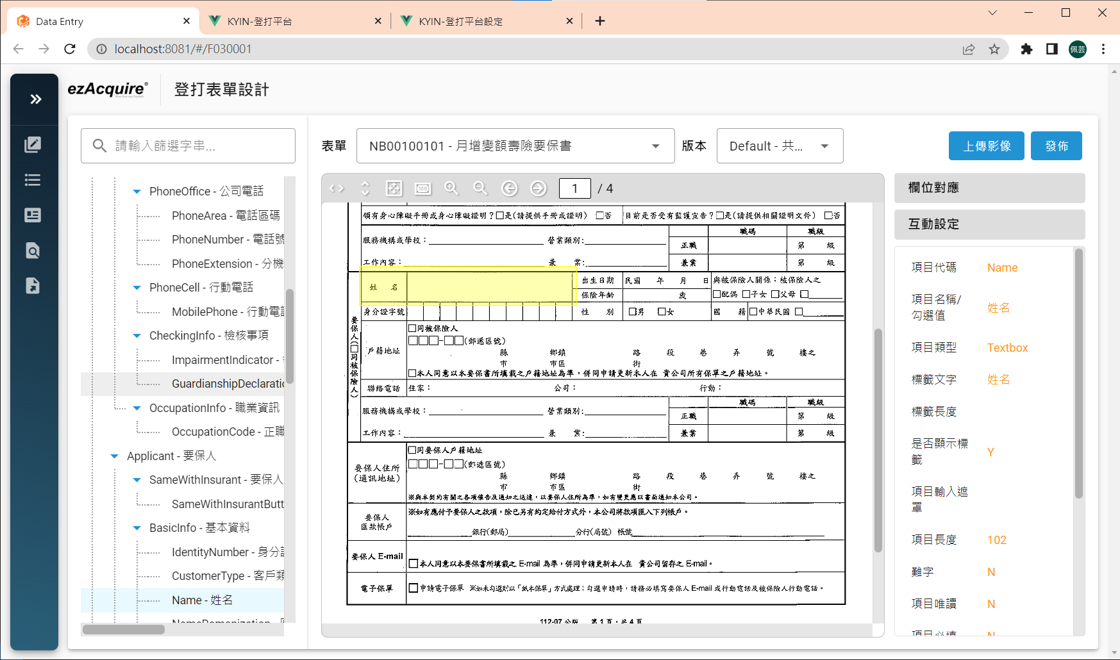
- ezAcquire DataEntry's data entry form alignment configuration feature allows users to set form data hierarchy by dragging, and select and zoom in on the corresponding position on the screen for alignment.
- Supports browsers such as Chrome, Edge, Safari, and Firefox, with no need for additional downloads or installations. Users can log in to the system and start data entry design immediately.
Built-in with over 30 validation rules.
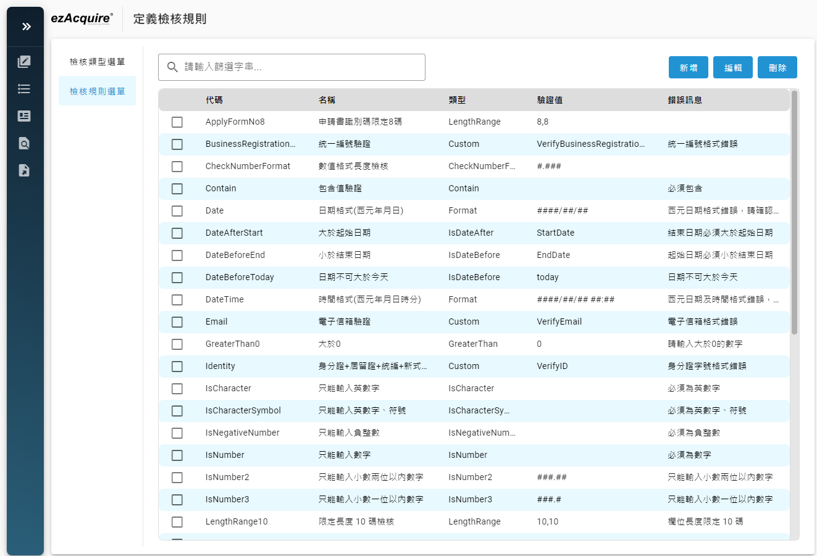
- Built-in validation rules are sufficient to meet standard data entry validation needs, and it also supports sending data to external systems for validation via HTTP or other methods.
Image Translation and Scaling Alignment Calibration
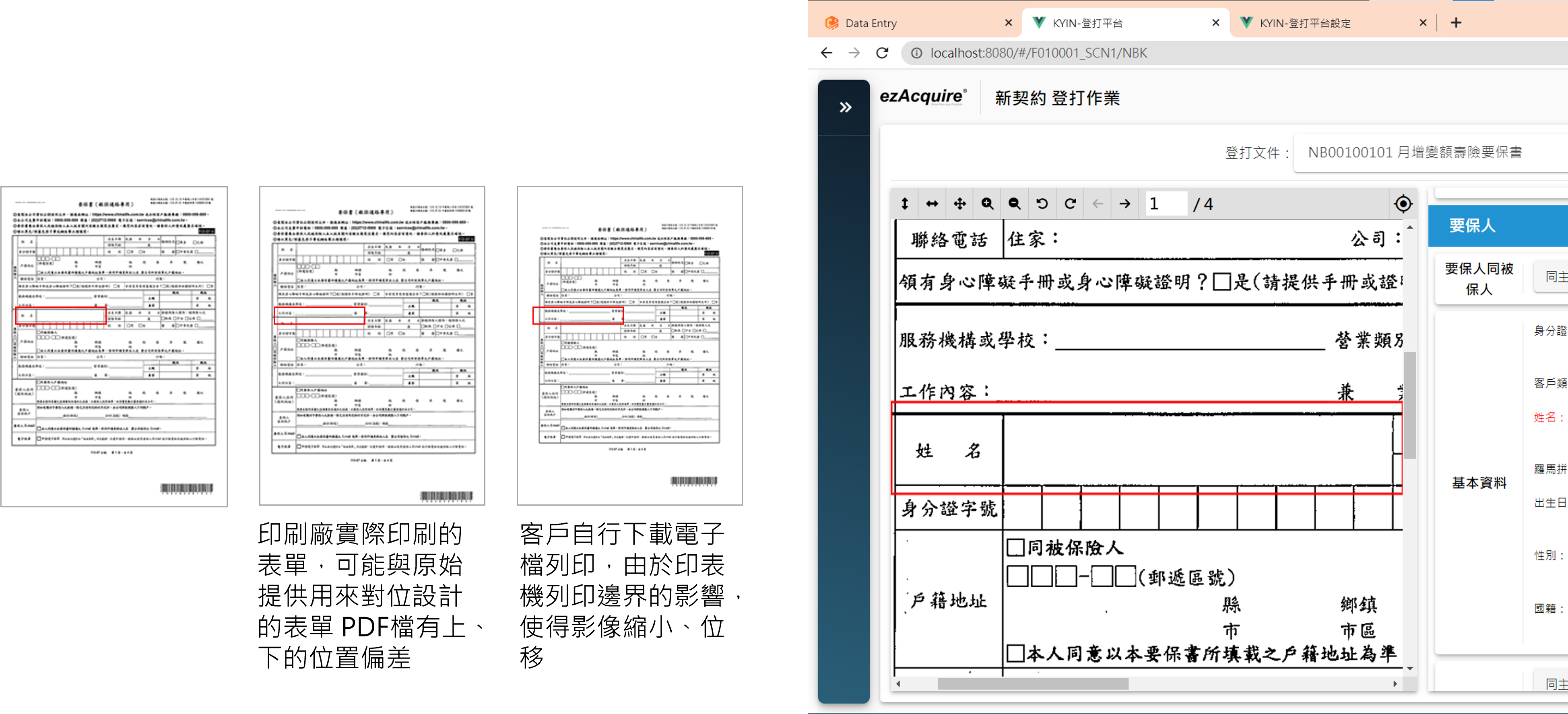
- Calculates the alignment calibration frame, ensuring that translated and scaled images are accurately aligned to the original design layout.
Supports configuring data entry workflows and sampling mechanisms
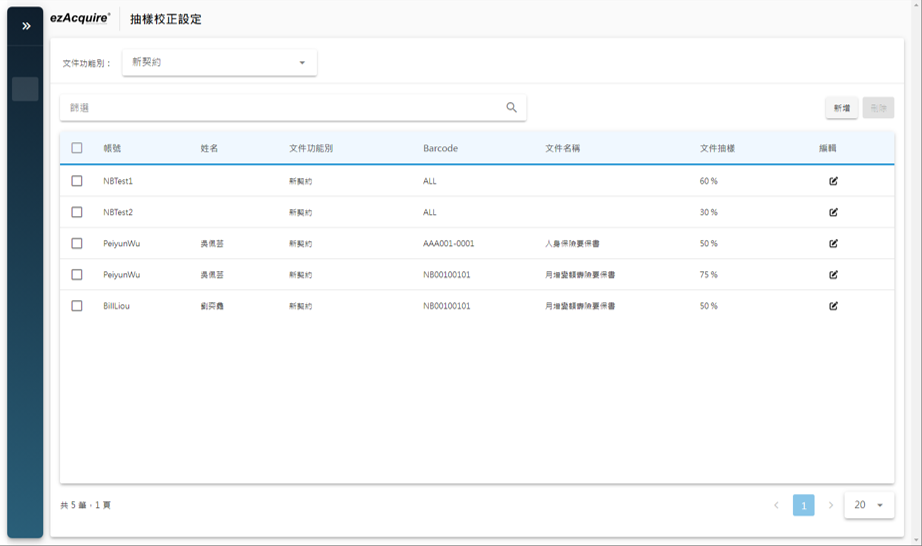
- Supports various data entry workflows, including single entry, single entry with double verification, and double entry with triple verification.
- Double verification sampling allows for configuring different sampling ratios based on various criteria, such as different master forms, users, or combinations of master forms and users.
External System Integration
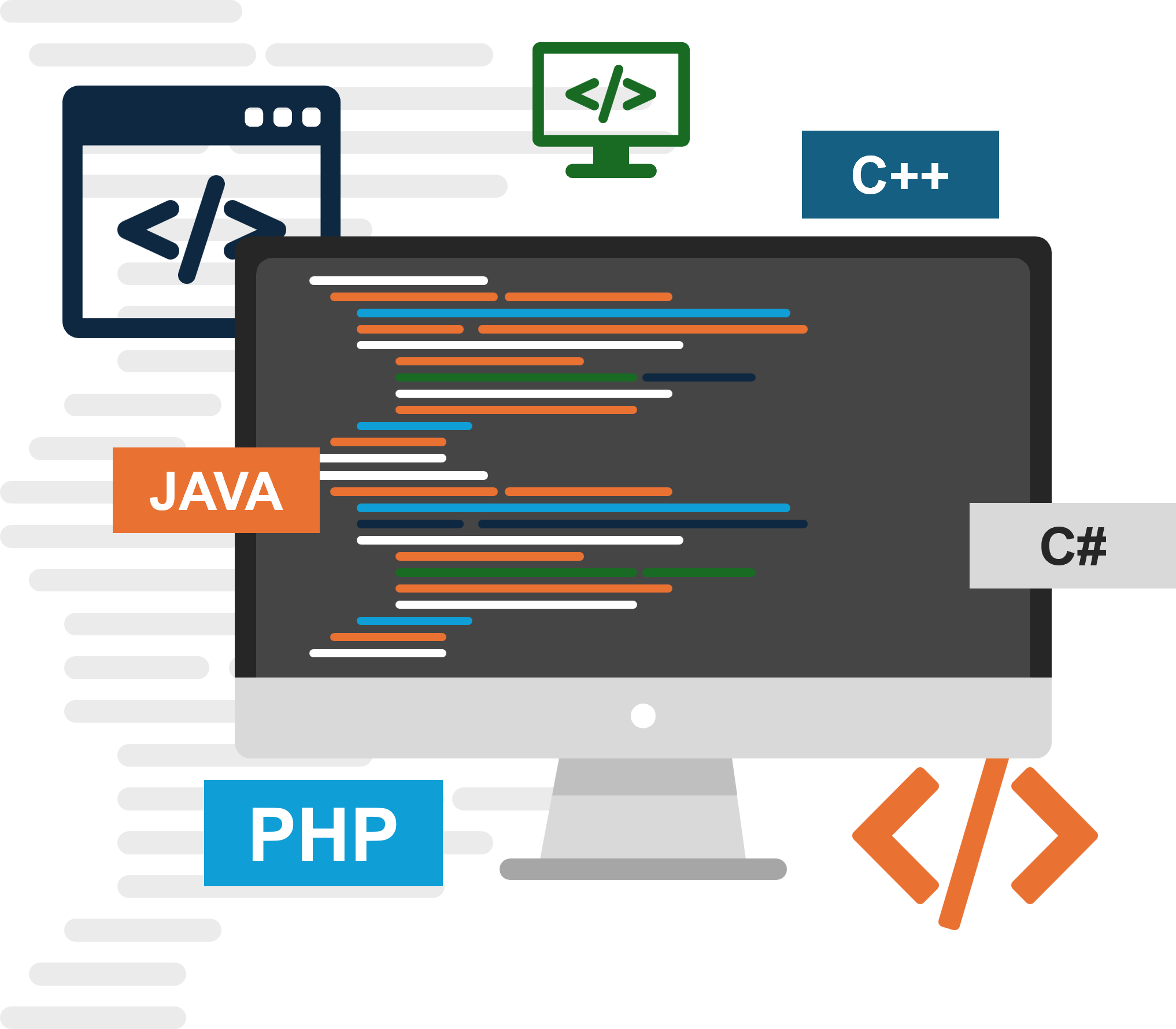
- Add Data Entry Case – The ezAcquire Data Entry platform provides a RESTful API interface for scanning or other systems to create new data entry cases. When calling the API, the case data (such as scanning region, business item, etc.) and image data list (including image ID, form code) should be passed in to create a new data entry case in the ezAcquire platform. Additionally, considering that some channels may already include partial data during case intake, custom implementations can be performed based on system-defined interfaces to automatically input the data. This way, data entry personnel will not need to re-enter these fields.
- Data Entry Submission to Core System – The ezAcquire Data Entry platform stores data entry information in JSON format. For integration with different core systems, the platform provides predefined interfaces, allowing for customized implementation of adapters to facilitate data transfer and submit the data entry information to the core system.
Information Security and Auditing

- The system supports external integration via TLS 1.2, meeting information security requirements.
- Data entry information is stored in the database using encrypted compression, effectively reducing the risk of data theft.
- Complete usage records are maintained for all processing operations, documenting the who, what, when, where, and what (the item) to comply with personal data protection laws regarding the use of documents containing personal information.

